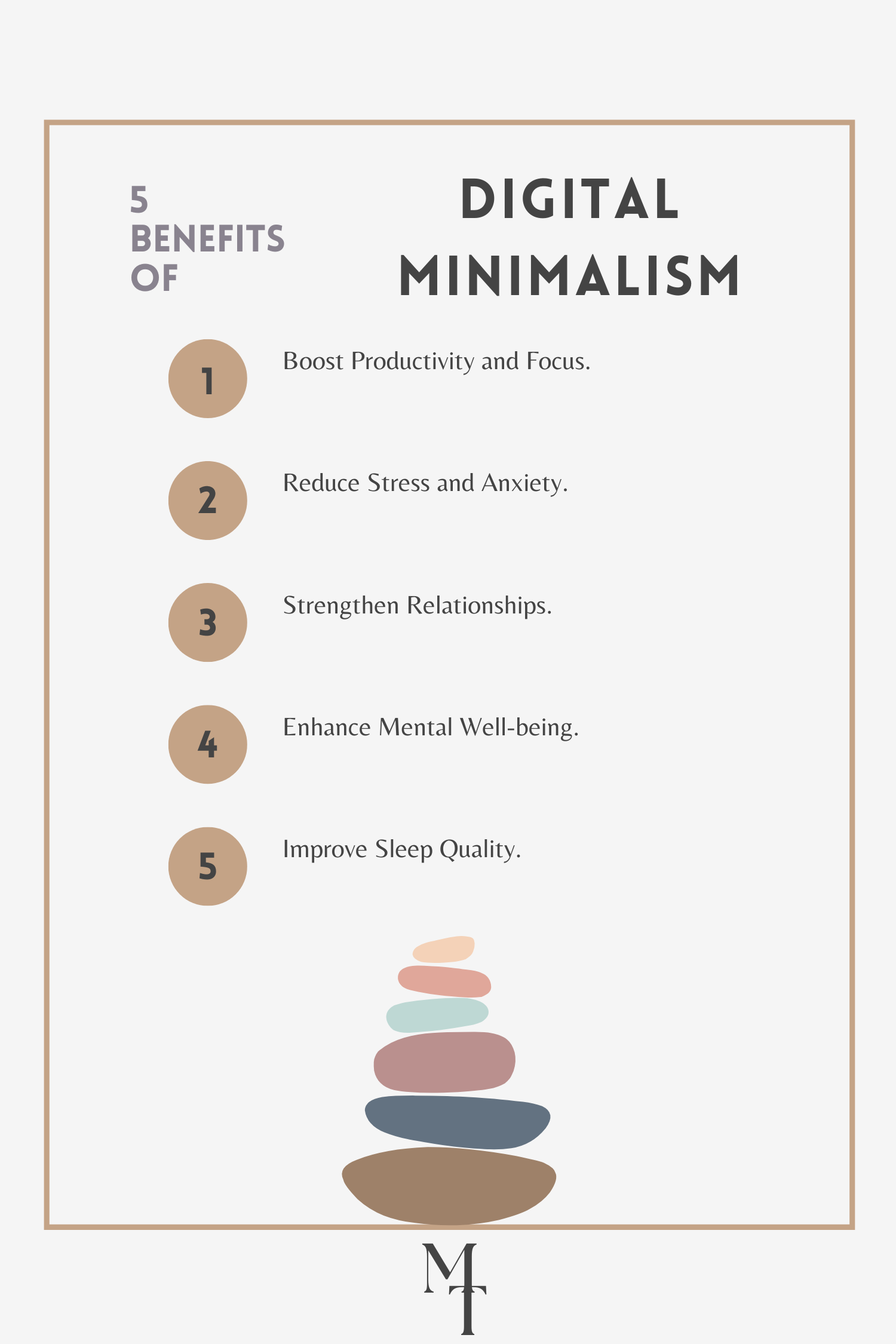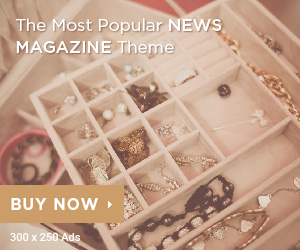In today’s hyper-connected world, it’s easy to feel overwhelmed by the sheer volume of digital clutter surrounding us. From endless notifications to dozens of unused apps, our digital life have become a bit chaotic. Digital Minimalism helps us clear digital clutter, making our lives better and less stressful instead of overwhelming us.
If you feel overwhelmed by technology, this guide can help. We will explain digital minimalism, its benefits, and simple steps to make your tech life easier.
Understanding Digital Minimalism: What Is It?
Digital Minimalism is using technology to enhance your life while cutting out what doesn’t serve you. It means managing how and when you use technology.
You can achieve this by decreasing the quantity of applications on your mobile device. You should also limit your use of social media. These digital habits will help you reduce distractions and regain control of your time and focus.
The Benefits of Digital Minimalism
Using digital minimalism has many benefits. Here are some of them:
- Reduced Stress: Digital clutter can overwhelm us, contributing to anxiety and restlessness. By deleting unnecessary distractions, you create a calmer, more focused environment.
- Increased Productivity: Less screen time equals more time to concentrate on tasks that truly matter. With fewer distractions, you can focus more deeply on work or personal projects.
- Better Relationships: Spending less time on your phone or computer allows for more real conversations with family and friends.
- Better Focus and Mindfulness: Having fewer apps and notifications helps you focus better. It also makes you more mindful. This allows you to pay more attention to your surroundings.
- More Free Time: Reducing unnecessary tech use gives you time for hobbies, exercise, and self-care.
How to Declutter Your Devices
The first step to mastering digital minimalism is decluttering your digital spaces. Just like cleaning a room, removing unneeded files and apps from your devices helps you feel clearer and more focused. Here are three actionable steps to help:
- Delete Unused Apps: Go through your phone and computer and remove apps you haven’t used in the last 90 days.
- Organize Your Home Screen: Simplify your smartphone’s home screen by only keeping essential apps there. Put lesser-used apps in folders and hide them on other pages to reduce distractions.
- Remove Duplicates: Clear out redundant files, photos, or documents that are simply consuming space.
Organize Your Digital Files
Once you’ve decluttered, it’s time to create a system for organizing the digital content you need to keep. With a well-organized file system, you won’t have to spend precious time hunting for documents or photos.
- Use Clear Folders: Sort your files into intuitive folders with clear labels. For example, create separate folders for work documents, personal documents, and media (photos, videos, etc.).
- Use Cloud Storage: Instead of saving everything on your device, use cloud storage services like Google Drive or Dropbox. These services helps free up space on your device and store large files and backups easily.
- Regularly Clean Up: Schedule a monthly “cleaning” session to delete old files and ensure your digital workspace remains organized.
Tame Your Notifications
Notifications are one of the biggest culprits of digital overwhelm. They constantly distract us, causing stress and making it hard to focus on important tasks.
- Turn off unnecessary notifications from apps, as most are not essential. Disable notifications for social media, promotional emails, and other distractions.
- Set “Do Not Disturb” on your phone to silence notifications during work hours or family time.
- Adjust your email settings to receive notifications only for important emails and turn off alerts for everything else.
How to reduce screen time ?
Digital minimalism is about optimizing how and when you use technology. Choose carefully which apps you use daily and limit their use to improve your productivity.
- Choose Multi-Functional Apps: Instead of using separate apps for each task, select ones that can do multiple things. For instance, use apps like Notion or Trello to manage both personal and professional tasks.
- Limit Social Media Access: Use tools like time-tracking apps or browser extensions. These can help you see how much time you spend on social media. Set a fixed amount of time to use it each day.
- Batch Similar Tasks: Group related tasks, like answering emails, checking social media, or reading articles. Complete them during a set time instead of spreading them out over the day.
Create a Tech-Free Time Zone
To truly simplify your tech life, you need to create specific moments or zones in your day that are entirely tech-free. This allows you to be more present, reduce stress, and form stronger relationships.
- Choose specific times each day to avoid using technology, like during meals, before sleeping, or while working out.
- Create Tech-Free Zones: Choose specific areas in your home, like the dining room or bedroom, as tech-free zones.
- Engage in Offline Activities: Use this tech-free time to enjoy hobbies, spend time with friends, meditate, or just relax without a screen.
Minimize Social Media Distractions
Social media is one of the biggest distractions in our digital lives. While it has its benefits, unchecked social media use can lead to wasted time and unnecessary stress.
- Unfollow or mute distracting social media accounts that don’t add value to your life. This keeps your feed focused and intentional.
- Set Limits on Usage: Most smartphones now allow you to set daily limits on social media usage. Use this feature to reduce your scrolling time.
- Take a break from social media for a day or week to clear your mind and connect more with the world around you.
Unsubscribe and Clean Up Your Inbox
Too many emails can cause stress, especially with unread messages and promotions filling our inbox.
- Unsubscribe from Unnecessary Emails: Use tools like Unroll to unsubscribe from newsletters or promotions you no longer value.
- Use Filters and Folders: Set up automatic filters to sort incoming emails into categories. This will help you prioritize important messages and prevent inbox clutter.
- Archive or delete regularly: Keep your inbox clean by archiving or deleting emails as soon as you deal with them. Aim to keep your inbox as close to zero as possible.
Conduct Regular Digital Detoxes
A digital detox is a deliberate break from using digital devices. Even short digital detoxes can significantly reduce stress and improve mental clarity.
- Schedule Weekly or Monthly Detoxes: Choose a day each week or month when you stay off digital devices entirely. Use this time to reconnect with yourself, engage in offline hobbies, or spend quality time with others.
- Set Boundaries: During detox periods, put your phone on airplane mode, turn off your computer, and unplug from all screens.
- Use your break from screens to do mindful activities like journaling, reading, or taking a walk in nature. These will help you relax and focus.
Start Your Digital Minimalism Journey Today
After following these steps, you can be able to live a more intentional, tech-minimalist lifestyle. Not only will you reclaim your time, but you will also become less anxious, stressed and more productive. Do you wish to reduce screen time and stay focused at work ? Start small, assess your digital environment and gradually make these changes a part of your daily routine – your future self will thank you.